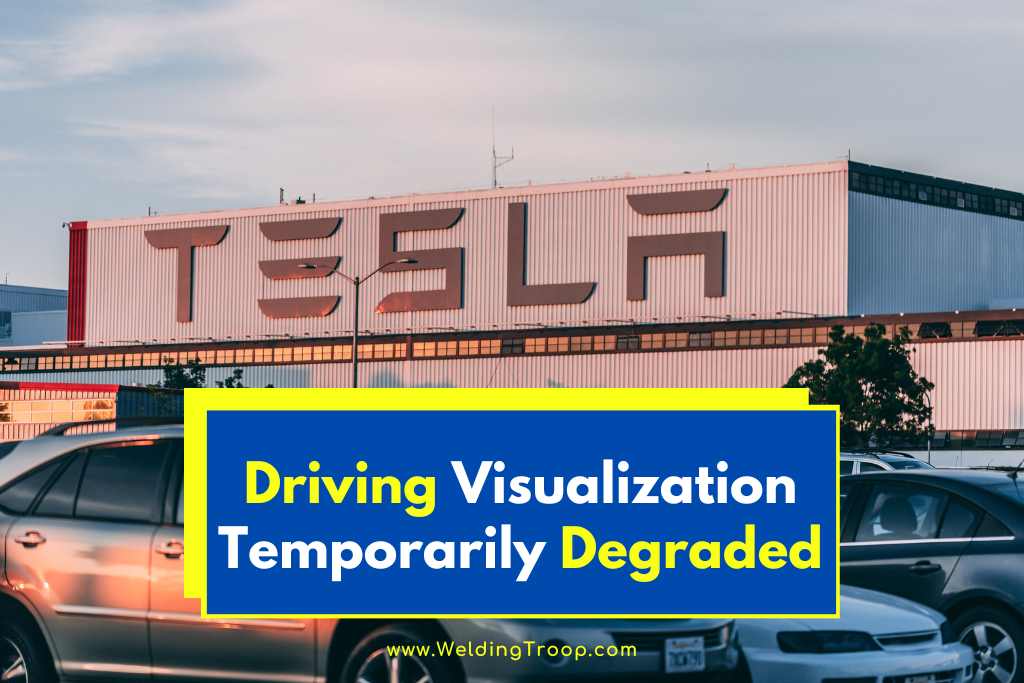Driving visualization is a crucial aspect of Tesla vehicles, providing real-time information about the surrounding environment, including other vehicles, road markings, and traffic signs.
However, some Tesla owners have reported instances where the driving visualization temporarily degrades, leading to a loss of essential information and functionality.
In this article, we will explore the causes behind this issue, suggest possible fixes, and discuss preventive measures to ensure a smooth driving experience.
Table of Contents
Understanding Driving Visualization
Before delving into the causes and solutions for driving visualization degradation, it’s important to clarify what driving visualization entails. When driving a Tesla, you are presented with a live graphic representation of your vehicle’s movement on the primary screen.
This visualization includes depictions of other vehicles, road markings, and various objects in the surrounding environment.
Over time, Tesla’s driving visualizations have become increasingly sophisticated, with the release of the Full Self-Driving (FSD) Beta version 9 bringing significant improvements.
These visualizations now include detailed representations of lanes, expandable vehicle models that depict real traffic scenarios, and even the recognition of vulnerable road users (VRUs) such as cyclists and pedestrians.
Common Causes of Driving Visualization Degradation
- Calibration Issues: In some cases, driving visualization degradation can occur if the Autopilot system has not been fully calibrated. It is essential to give the system sufficient time to tune itself, especially when the vehicle is new or has undergone significant maintenance that may have disrupted sensor or camera alignment.
- Firmware Version: Outdated firmware versions can also contribute to driving visualization degradation. If the vehicle is operating on an older firmware version, it may not support the latest and most advanced visualizations. This issue is often encountered by new Tesla owners who may have experienced fully functional visualizations in test or rental vehicles but find them missing in their newly purchased cars.
- Unoptimized Autopilot Settings: Some users may have disabled certain visualizations in their Autopilot settings, leading to a reduction in the quality and quantity of driving visualizations. It is important to ensure that the Full Self-Driving Visualization Preview option is turned on to access the maximum potential of the FSD system.
Fixes for Driving Visualization Degradation
- Autopilot Calibration: If driving visualization degradation occurs, it is recommended to allow the Autopilot system to recalibrate itself. This process may take some time and can be observed through a status meter when the vehicle is in motion. In case of significant repairs or replacements of certain parts, it may be necessary to clear the previous calibration and repeat the process for accurate visualizations.
- Firmware Update: Keeping the vehicle’s firmware up to date is crucial to ensure optimal driving visualizations. If the current firmware version does not support the latest visualizations, it is advisable to wait for a firmware update or contact the local Tesla service center for assistance.
- Autopilot Settings Review: Reviewing the Autopilot settings is essential to ensure that all visualizations are enabled. Check if the Full Self-Driving Visualization Preview option is turned on and explore other settings related to traffic-aware cruise control, autosteer speed limit, and lane departure warnings. Adjusting these settings as per personal preferences can enhance the driving visualization experience.
Preventive Measures for Consistent Driving Visualization
- Regular Firmware Updates: Keeping the vehicle’s firmware up to date is crucial not only for driving visualization improvements but also for overall system performance and safety. Tesla frequently releases firmware updates that address bugs, introduce new features, and enhance driving visualizations. It is essential to regularly check for updates and install them promptly.
- Proper Sensor and Camera Maintenance: To maintain accurate driving visualizations, it is important to keep the sensors and cameras clean and free from obstructions. Regularly inspect the sensors and ensure they are free from dirt, debris, or any physical damage that may affect their functionality. Cleaning the sensors following Tesla’s guidelines can help maintain optimal driving visualizations.
- Optimal Calibration Conditions: When calibrating the Autopilot system, it is important to ensure optimal conditions. Choose a location with good GPS reception and minimal obstructions to allow for accurate calibration. Additionally, avoid interrupting the calibration process by keeping the vehicle stationary during the calibration period.
Conclusion
Driving visualization degradation in Tesla vehicles can be a frustrating experience, impacting the accuracy and functionality of visual representations on the primary screen.
By understanding the causes, implementing the suggested fixes, and adopting preventive measures, Tesla owners can enjoy consistent and reliable driving visualizations.
Regular firmware updates, proper sensor maintenance, and optimal calibration conditions play a crucial role in ensuring a seamless driving experience with accurate visual representations of the surrounding environment.