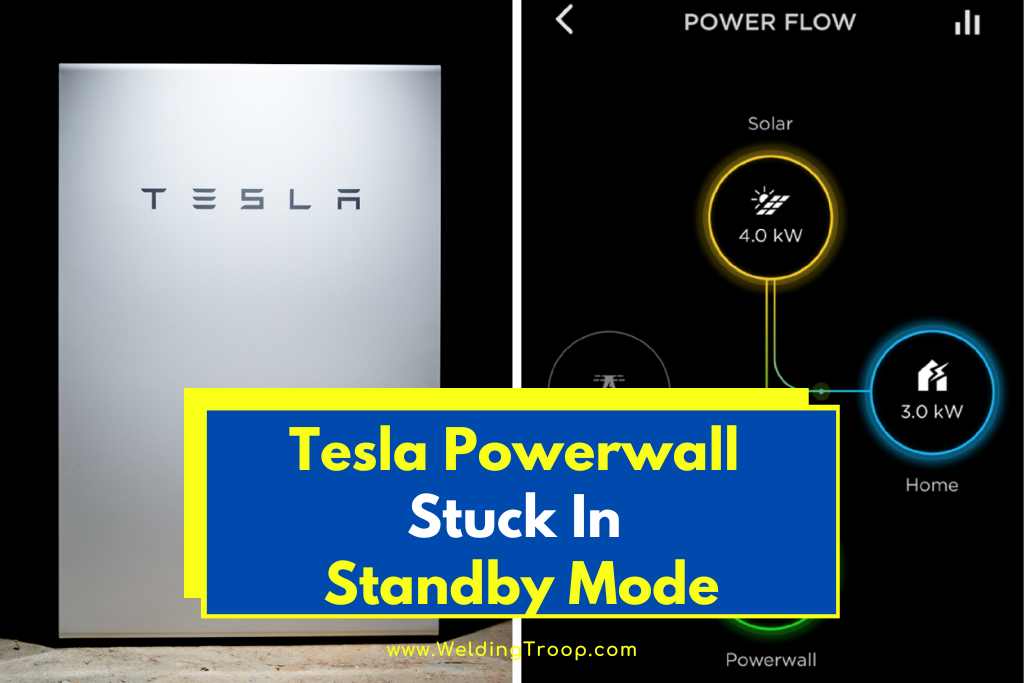Tesla Powerwall is a highly popular battery system that provides backup power during grid outages and stores excess solar energy.
However, some users have reported issues where their Powerwall gets stuck in standby mode, preventing it from charging or discharging properly.
In this article, we will explore the possible causes behind this problem and provide solutions to resolve it.
Why Does Tesla Powerwall Get Stuck in Standby Mode?
There are several potential reasons why your Tesla Powerwall may be stuck in standby mode. Let’s explore each possible cause and the corresponding solutions.
1. Communication Problem between Powerwall and Gateway
The Gateway is the device responsible for connecting your Powerwall to the internet and the grid. If the Gateway is offline, the Powerwall won’t be able to receive commands from the Tesla app or respond to grid events.
To troubleshoot this issue, follow these steps:
- Check if your Gateway is making a beeping sound or if the power flow screen in the app is greyed out or blank.
- If the Gateway is offline, try resetting it by unplugging it from the wall outlet, waiting for 10 seconds, and plugging it back in.
- Ensure that your internet router is functioning correctly and that the Gateway is connected to it either via Ethernet cable or Wi-Fi.
2. Meter Issue
The meter measures the power flow between your solar panels, Powerwall, the grid, and your home. If the meter is offline, the Powerwall won’t be able to monitor energy data and optimize its performance. To troubleshoot this issue, follow these steps:
- Check if your meter is offline by looking at energy data in the app. If you notice missing power flow data or if your battery storage level has remained at 0% for multiple days or below 10% without charging, you likely have a meter issue.
- Reset the meter by turning off the main breaker for 10 seconds and then turning it back on.
3. Breaker Issue
The breaker is designed to protect electrical circuits from overloading or short-circuiting. If the breaker is open, the Powerwall won’t be able to store energy from solar panels or the grid. To troubleshoot this issue, follow these steps:
- Check if you receive a ‘Breaker Open’ alert in the app or if the LED light on the right side of your Powerwall isn’t turning on.
- If the breaker is open, try closing it by flipping it to the ON position. However, if you notice any signs of heat damage to the breaker box, contact Customer Support instead.
If none of the above troubleshooting steps resolve the issue, we recommend contacting Tesla Customer Support for further assistance.
Keep in mind that some customers have reported delays in receiving support, so it may require patience and persistence to resolve the problem.
Read also >> Tesla Wall Charger Tripping Breaker (Here Is How To Fix!)
Read also >> Tesla Phone Key Disabled (Easy Ways To Fix!)
Conclusion
Tesla Powerwall offers numerous benefits, including energy independence and security during grid outages. However, if you encounter a situation where your Powerwall gets stuck in standby mode, it’s important to troubleshoot the issue promptly.
By following the steps outlined in this article, you can identify and resolve potential causes for the standby mode problem, ensuring that you can fully enjoy the benefits of your Powerwall system.
Remember, if you experience difficulties or the issue persists, don’t hesitate to reach out to Tesla Customer Support for assistance.
With their expertise, you can overcome any challenges and maintain the seamless operation of your Powerwall system.