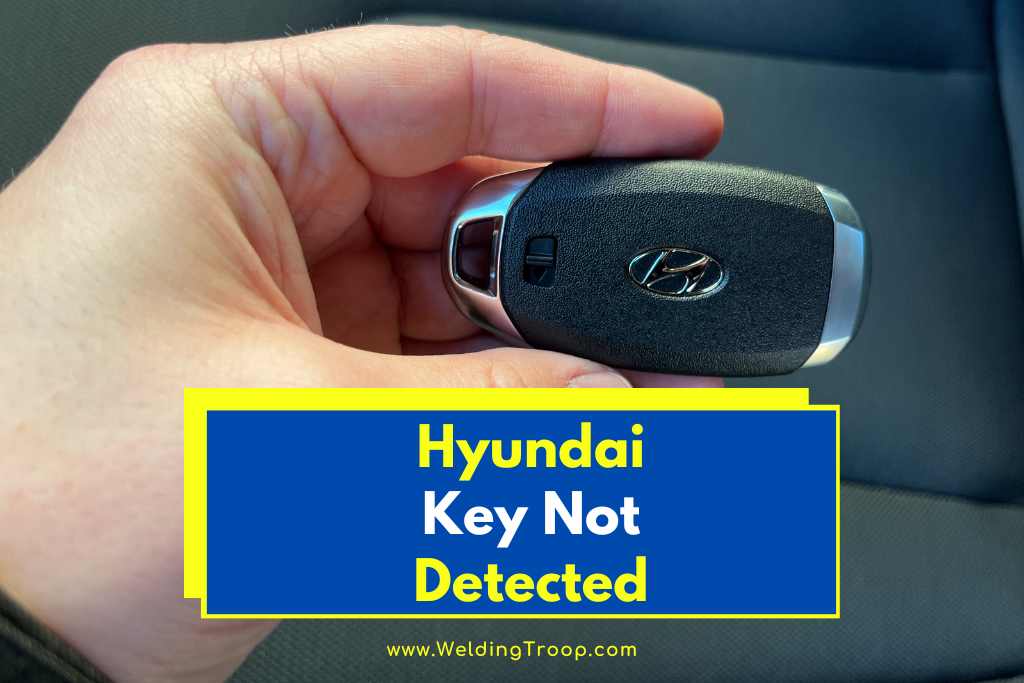Hyundai vehicles equipped with the Smart Key feature offer excellent convenience, allowing owners to remotely lock and unlock doors, start the vehicle in advance, and even activate a panic button in case of an emergency.
However, there may be instances when the vehicle fails to recognize the Smart Key, resulting in a “Key Not Detected” error message.
In this article, we will explore the common causes of this issue and provide troubleshooting steps to resolve it.
Table of Contents
Causes of Hyundai Key Not Detected Issue
1. Dead Battery
One of the most common reasons for a Hyundai Key Not Detected error is a dead or low battery in the Smart Key fob.
The Smart Key relies on a small battery to communicate with the car’s immobilizer system and transmit signals. If the battery is weak or dead, the signal may not be strong enough to reach the car, leading to the Key Not Detected message.
2. Proximity Interference
Hyundai’s keyless entry systems utilize proximity sensors to detect the presence of the Smart Key fob. However, environmental factors such as radio frequency interference or the presence of other electronic devices operating on the same frequency can disrupt the signal, causing the Key Not Detected error.
To address this, it is recommended to move away from potential sources of interference, such as mobile phones or other key fobs, and attempt to start the vehicle again.
3. Faulty Key Fob
If replacing the battery does not resolve the issue, there might be a problem with the Smart Key fob itself. Physical damage, water exposure, or internal circuitry issues can cause the key fob to malfunction, leading to the Key Not Detected message.
In such cases, it is advisable to contact a Hyundai dealership or a certified locksmith to obtain a replacement key fob and reprogram it to the vehicle.
4. Faulty Antenna or Immobilizer System
In some instances, a faulty antenna or immobilizer system in the vehicle can be the cause of the Key Not Detected problem.
These components are responsible for detecting and communicating with the Smart Key fob. If they malfunction, they may fail to recognize the key, resulting in an error message.
Diagnosing and repairing these components requires the expertise of a trained technician, so it is advisable to visit a Hyundai service center for further assistance.
5. Software Glitch
Occasionally, software glitches in the vehicle’s computer system can cause temporary communication issues between the Smart Key fob and the car, resulting in the Key Not Detected error. In such cases, performing a system reset or update may resolve the problem.
Consult the vehicle’s owner’s manual or contact the manufacturer for specific instructions on how to reset or update the vehicle’s software.
Read also >> Hyundai Malfunction Indicator Light (Helpful Guide)
Read also >> How Long To Charge a Dead Car Battery With Alternator?
Troubleshooting Steps to Fix Hyundai Key Not Detected Issue
Step 1: Replace the Battery
The first troubleshooting step for a Key Not Detected issue is to replace the battery in the Smart Key fob. To replace the battery, follow these steps:
- Locate the battery cover on the back of the Smart Key fob and pry it off.
- Remove the old battery and insert a new one, ensuring that the positive side is facing up.
- Place the battery cover back on the Smart Key fob.
After replacing the battery, check if the Key Not Detected error persists. If the issue persists, proceed to the next troubleshooting step.
Step 2: Check for Proximity Interference
If the Key Not Detected error continues after replacing the battery, it is important to rule out any proximity interference.
Move away from potential sources of interference, such as mobile phones, other key fobs, or electronic devices, and attempt to start the vehicle again.
This step helps eliminate any external factors that may be causing the issue.
Step 3: Reprogram the Key Fob
If the previous steps did not resolve the Key Not Detected issue, there may be a need to reprogram the Smart Key fob.
Reprogramming the key fob ensures that it is synchronized with the vehicle’s immobilizer system. Follow these steps to reprogram the key fob:
- Insert the Smart Key fob into the ignition switch and turn it to the ON position.
- Press and hold the lock button on the key fob for at least 10 seconds.
- Release the lock button and remove the key from the ignition switch.
After reprogramming the key fob, check if the Key Not Detected error persists. If the issue continues, it is advisable to seek assistance from a Hyundai dealership or a certified locksmith.
Step 4: Seek Professional Assistance
If none of the previous steps resolve the Key Not Detected issue, it is recommended to seek professional assistance from a Hyundai service center or a qualified technician.
A trained technician will have the necessary tools and expertise to diagnose and repair any underlying issues with the Smart Key system, such as faulty antennas or the immobilizer system.
Conclusion
Experiencing a Key Not Detected issue with your Hyundai can be frustrating, but by following the troubleshooting steps outlined in this article, you can attempt to resolve the problem.
From replacing the battery to reprogramming the key fob, these steps cover the most common causes and potential solutions for the Key Not Detected error.
If the issue persists, it is advisable to seek professional assistance to ensure a proper diagnosis and resolution.
Keep in mind that proper maintenance and care of your Smart Key fob can help prevent future issues and ensure smooth operation.