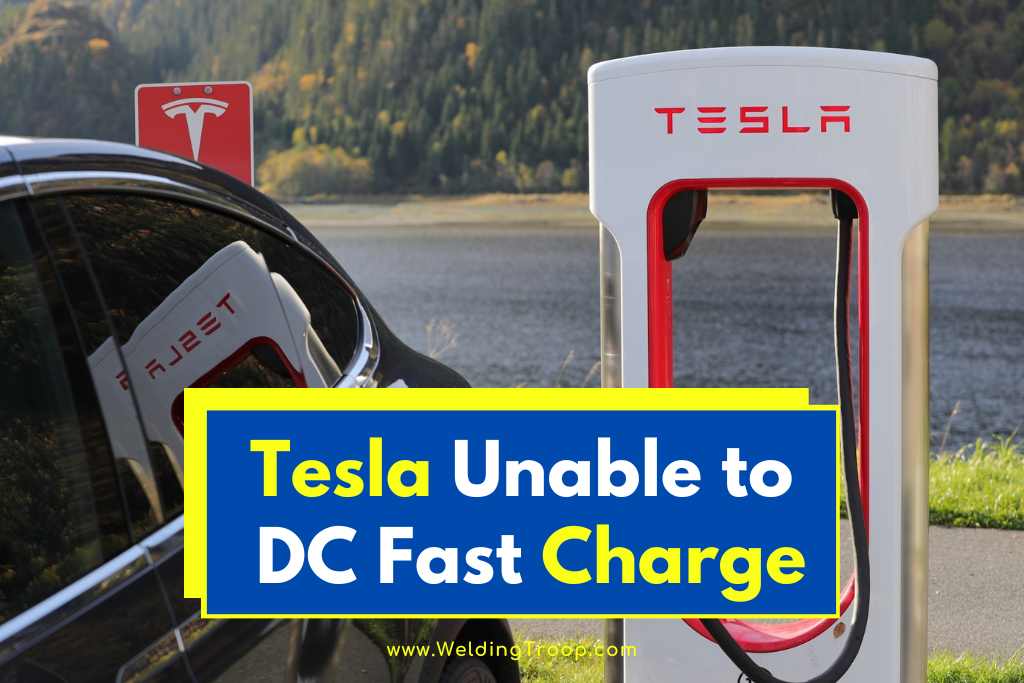Have you ever wondered why Tesla is unable to DC fast charge and how to fix that? Well, we got you covered.
Tesla electric vehicles (EVs) are known for their impressive range and the convenience of the Tesla Supercharger network.
However, some Tesla owners have reported issues with DC fast charging, which can be frustrating when trying to quickly recharge their vehicles.
In this article, we will explore the potential reasons behind these problems and provide helpful troubleshooting tips to resolve them.
Table of Contents
Error Messages and Common Issues
Error: Charging Equipment Not Ready
One common error message that Tesla owners may encounter when attempting to use a Supercharger is “Charging Equipment Not Ready.”
This message can appear on the vehicle’s touchscreen after plugging in the car. Despite its explanation to refer to equipment instructions, it often leaves owners confused.
In some cases, this issue may be due to a problem with the Supercharger itself, as Tesla has acknowledged. Users have reported encountering this error consistently, even after trying various troubleshooting steps such as rebooting the car.
Unfortunately, there is no straightforward fix for this particular issue, and affected owners may need to contact Tesla customer support for further assistance.
Error: Unable to Charge
Another common issue reported by Tesla owners is the appearance of an error message stating “Unable to Charge.” This error message is often accompanied by a yellow triangle with an exclamation point, adding to the frustration.
One possible cause of this error is a faulty on-board charger. Users have reported instances where their charging cables overheated or tripped their home’s electrical circuits.
In such cases, it may be necessary to replace the on-board charger, which can be an expensive repair. Additionally, faulty fuses in the onboard charger have also been identified as a potential cause of this error.
Potential Causes of Tesla’s DC Fast Charging Issues
Battery Issues
The condition and temperature of the Tesla’s battery can impact its ability to fast charge. A degraded or damaged battery can limit the charging speed or prevent DC fast charging altogether.
It is essential to ensure that the battery is in good condition and not exposed to extreme temperatures.
Incompatible or Faulty Supercharger
Incompatibility with the Supercharger infrastructure can also lead to difficulties with DC fast charging. Tesla’s Supercharger network is optimized for their vehicles, and using third-party charging stations may result in compatibility issues.
It is crucial to verify that the charging station supports DC fast charging for Tesla models.
Software Bugs
Software bugs can occasionally affect the charging capabilities of Tesla vehicles. Tesla regularly releases software updates to address bugs and improve compatibility.
Ensuring that your vehicle is running on the latest software version can help resolve any software-related issues that may hinder DC fast charging.
Third-Party Charging Stations
Using third-party charging stations that are not specifically designed for Tesla vehicles can pose compatibility problems.
Tesla’s Supercharger network is specifically optimized for their vehicles, ensuring reliable and efficient charging. When using third-party charging stations, it is important to confirm compatibility and ensure that they support DC fast charging for Tesla models.
Network Connectivity
Stable network connectivity is crucial for Tesla vehicles to communicate with the charging infrastructure and authorize the charging session.
Unstable or weak network signals can disrupt the DC fast charging process. Ensuring a reliable network connection before initiating a DC fast charging session is advisable.
Read also >> Tesla Wall Charger Tripping Breaker (Here Is How To Fix!)
Read also >> Tesla Powerwall Stuck In Standby Mode (Here Is How To Fix)
Troubleshooting Steps for Tesla DC Fast Charging Issues
Check for Additional Errors
When encountering issues with DC fast charging, it is important to check the vehicle’s touchscreen or the mobile app for any additional error messages or alerts.
These messages can provide valuable insights into the cause of the problem and guide further troubleshooting steps.
Inspect the Charging Port
Inspecting the charging port and the cable for any damage or dirt is essential. Any obstructions, such as mud, ice, or debris, should be removed, and the charging port and cable should be clean and in good condition. If any damage or dirt is found, gently clean the area using a soft cloth.
Restart the Vehicle and Charger
Sometimes, a simple reboot can resolve charging issues. To restart the vehicle, press and hold both scroll buttons on the steering wheel until the touchscreen turns black and then displays the Tesla logo. Restarting the charger by disconnecting and reconnecting it can also help resolve any temporary glitches.
Wait for the Battery to Cool Down
If the battery temperature is too high, the vehicle may not allow DC fast charging. Waiting for the battery to cool down before attempting to charge can help resolve this issue.
Park the vehicle in a shaded area or use the vehicle’s climate control system to cool down the battery.
Update Software
Ensuring that your Tesla is running on the latest software version is crucial for optimal charging performance.
Regularly check for software updates and install them as soon as they become available. Updating the software can address any software-related issues that may affect DC fast charging.
Ensure Stable Network Connectivity
Before initiating a DC fast charging session, ensure that you have a stable and reliable network connection.
Weak or unstable network signals can disrupt the charging process. If possible, connect to a Wi-Fi network or use a mobile hotspot to ensure a stable network connection.
Contact Tesla Customer Support
If the above troubleshooting steps do not resolve the issue, it is recommended to contact Tesla customer support for further assistance.
They can provide specific guidance tailored to your situation and may be able to offer additional troubleshooting steps or schedule a service appointment if necessary.
Conclusion
While Tesla vehicles offer impressive range and the convenience of the Supercharger network, issues with DC fast charging can sometimes arise.
By understanding potential causes and following the troubleshooting steps outlined in this article, Tesla owners can resolve common DC fast charging issues and enjoy the full benefits of their electric vehicles.
If you continue to encounter difficulties, it is always advisable to reach out to Tesla customer support for personalized assistance.